Some of you were curious how I discovered the keywords which I posted the other day. Here's my secret: Google Analytics. As far as I know, you can use it with any blog (or website for that matter). You insert a small html code on your site, and it tracks all sorts of things.
If you use Blogger, you can even use the same user name and password. I can see all sorts of things, like which internet browsers are being used to access my blog, locations of my visitors, whether visitors are coming back, and of course, keyword searches that brought up my blog. Creepy, huh?
I check Google Analytics every once in a while, and not surprisingly, my giveaway posts are the most popular. About half of you (49.87) use Internet Explorer, but a large number (46.88%) use Firefox. (And good for you! Firefox is WAY cooler). Most of you use Windows, but I've got a few Mac, Linux, and 1 Playstation 3 user. 2 minutes, 20 seconds is the average time spent on my blog (not bad, in my humble opinion).
Other cool widgets I've found are the Feedjit map which you'll see on the left hand side of the blog. It shows on a world map where visitors to Bold. Blue. Adventure. come from.
And it took me FOREVER, but I finally learned how to keep up with comments on my blog. If you use blogger, type in http://yourblogname.blogspot.com/feeds/comments/default and you'll be able to see your comment feed. Then you just subscribe with Google Reader or Bloglines or whatever else you have and new comments will show up on your reader! If you are a wordpress or other service, jump in with your tips.
How about you? Do you have favorite widgets, good website stat trackers, or just general blogging tips? Leave me a comment and I'll add your advice to this post.
Subscribe to:
Post Comments (Atom)

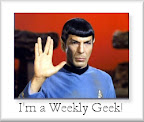
8 comments:
Interesting--so I just copy and paste that code into my blogger template?? I am NOT very computer savvy and don't even want to change my color scheme for fear of messing up my blog and having to start from scratch (mostly because of the three column format--and I'm gettin' kinda tired of green!)
I'm wondering how the time is affected by google reader? I usually read the posts in my reader then click on the link to add a comment--so, I'm really only on your site for the amount of time it takes me to comment (sometimes more if I can't get that damn word verification right the first time! Sometimes those suckers are difficult to read!). Anyway, thanks for the info!
Unfortunately, anyone one wordpress.com (basically anyone who has a blog that is followed by .wordpress.com) cannot use Google Analytics. However, the blog stats that WordPress provides is very similar to Google Analytics.
WordPress doesn't allow java script, which is the code that Google Analytics has you insert into your site. Oh vell. I like your idea of subscribing to your own comments. I subscribe to my own blog so that I can see what it looks like in a reader. :D
Wow, Kim, thanks for all the info! Though I must admit, as I hang my head in embarrassment, that I just didn't get google analytics. I copied and pasted their code, but then got lost. But you know what, who cares? I'm so excited that you passed on that tidbit about hooking up your comments to google reader! That's just too cool...I can't count how many times I've gone back and found comments weeks after the fact, and I always feel so bad that I didn't see them sooner.
I use Technorati to see who has linked to me, and Sitemeter to see how many visitors I have had, how they got to my blog etc etc. I might give the Google thing a go though, because sometimes I wish I could get more info than I get from Sitemeter, although the fact is that it probably is because I am not using all the information properly!
Thanks for all the great tips, Kim!
I was going to jump on over here to say that you can not use Google Analytics with a wordpress.com blog, but I see that Trish already beat me to it. I wanted to clarify that you can use it if you self-host your own wordpress domain. I have used Google Analytics since day one of my blog and I LOVE IT, LOVE IT, LOVE IT. But then again I'm kinda a stat geek and Google Analytics give you an amazing amount of information.
And I'm comforted to know that I'm not the only one who subscribes to their own blog (actually I've subscribed twice, once to the reader and also by email).
Trish-yes, you can just copy and paste the code into your template. I think the only time that is tracked is when you are actually on the website, so yeah, the stats are probably lower because of that.
Trish (Hey Lady! Whatcha Readin?)-Interesting. I've heard wordpress gives more stats though. Glad you liked my tip!
debi-I know how you feel, I'm pretty clueless with everything. It always takes me forever to figure anything out. I bet if you try it again, you can figure it out. I'm glad you liked the tip about subscribing to your comments!
marg-great tips, I will have to check that out!
nymeth-glad you liked them :-)
natasha-thanks for clarifying. I like google analytics a lot! And yes, I am subscribed to both my blog and comment feeds!
I didn't know that, Kim! Thanks for the wonderful info.
Post a Comment